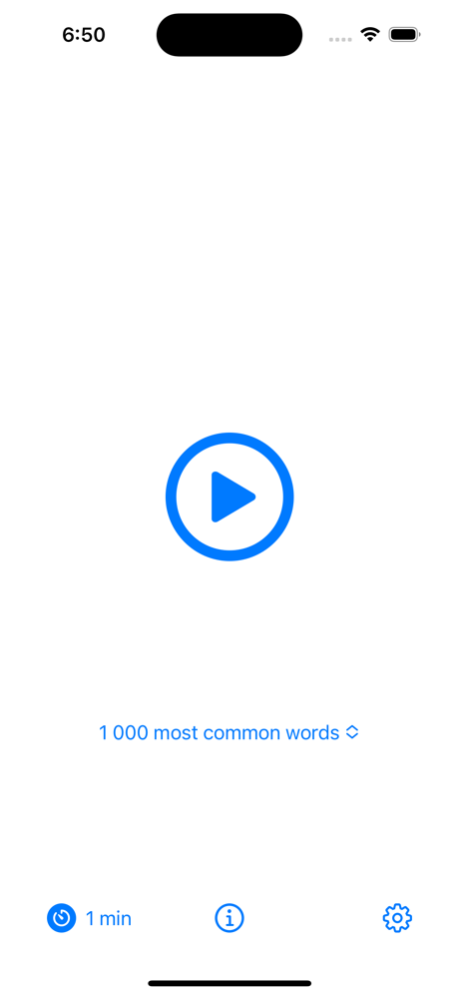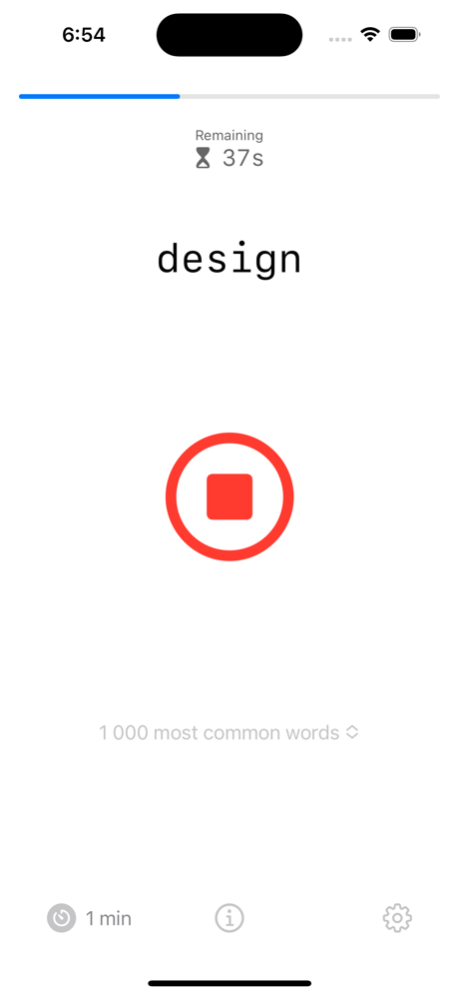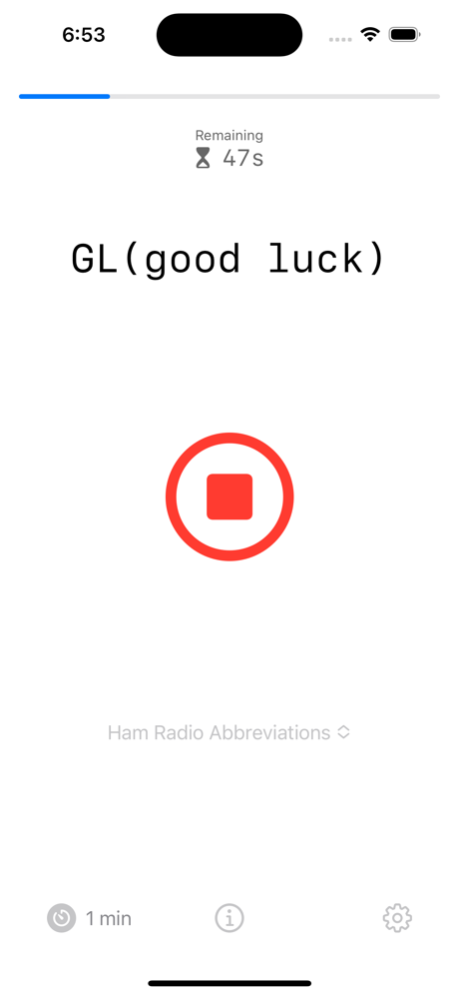QRQ CW 1.7
Continue to app
Free Version
Publisher Description
Never has it been easier to obtain faster Morse Code reception skills (QRQ)!
If you already know the Morse Code, this is probably the most convenient way to improve your skills.
With this app you will improve your reception speed without any pressure.
Use it every day for 5 minutes for one or two months and I guarantee you will improve with virtually no effort.
With this demo version you get all the features enabled but with a limited set of practice words.
No obligations - Try it out before you decide to purchase full practice content access.
Main features:
- Premium audio quality - no listening fatigue
- Spoken disclosure of sent code
- Waveform shaping to avoid tiring key clicks
- Super accurate morse code timing
- 15 to 60 WPM speed with down to 5 WPM Farnsworth timing
- Many options to suit your preferences
Practice sessions (demo with all features enabled):
- A few (some 20 different) English words
Practice sessions (when purchased "Full Content Access"):
- 100 most common English words
- 1 000 most common English words
- 5 000 various English words
- Max 4 character words
- Ham Radio Abbreviations
- Typical QSO phrases
- Callsigns (International)
- Callsigns (USA)
- Numbers - 3, 4 and 5-digits
- Contests - CQ Zone, Serial Numbers etc.
Jan 19, 2024
Version 1.7
- Fixed the "International Callsigns" bug (app sometimes hanged before)
- 5.000 various english words
- Possibility to replace the "session finished" chime with "+" (the AR prosign)
About QRQ CW
QRQ CW is a free app for iOS published in the Kids list of apps, part of Education.
The company that develops QRQ CW is Ake Liljenberg. The latest version released by its developer is 1.7.
To install QRQ CW on your iOS device, just click the green Continue To App button above to start the installation process. The app is listed on our website since 2024-01-19 and was downloaded 1 times. We have already checked if the download link is safe, however for your own protection we recommend that you scan the downloaded app with your antivirus. Your antivirus may detect the QRQ CW as malware if the download link is broken.
How to install QRQ CW on your iOS device:
- Click on the Continue To App button on our website. This will redirect you to the App Store.
- Once the QRQ CW is shown in the iTunes listing of your iOS device, you can start its download and installation. Tap on the GET button to the right of the app to start downloading it.
- If you are not logged-in the iOS appstore app, you'll be prompted for your your Apple ID and/or password.
- After QRQ CW is downloaded, you'll see an INSTALL button to the right. Tap on it to start the actual installation of the iOS app.
- Once installation is finished you can tap on the OPEN button to start it. Its icon will also be added to your device home screen.